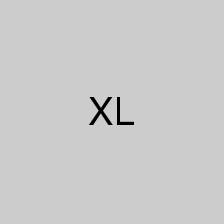Profile image
Overview
.env-profile-image will always give you a centered image. Use modifiers for size:
env-profile-image--xx-large, env-profile-image--x-large, env-profile-image--large,
env-profile-image--medium, env-profile-image--small, env-profile-image--x-small, env-profile-image--xx-small
Fixed size
Using the class directly on the IMG tag will make the image fixed size. If the containing element is smaller, the image will overflow.
<div class="example-profile-images">
<div data-demo-size-fixed data-demo-size="256px">
<img
class="env-profile-image env-profile-image--xx-large"
src="https://envisionui.io/placeholders/text/xxl.png"
alt="Example profile image xx-large"
/>
</div>
<div data-demo-size-fixed data-demo-size="224px">
<img
class="env-profile-image env-profile-image--x-large"
src="https://envisionui.io/placeholders/text/xl.png"
alt="Example profile image x-large"
/>
</div>
<div data-demo-size-fixed data-demo-size="128px">
<img
class="env-profile-image env-profile-image--large"
src="https://envisionui.io/placeholders/text/l.png"
alt="Example profile image large"
/>
</div>
<div data-demo-size-fixed data-demo-size="96px">
<img
class="env-profile-image env-profile-image--medium"
src="https://envisionui.io/placeholders/text/m.png"
alt="Example profile image medium"
/>
</div>
<div data-demo-size-fixed data-demo-size="64px">
<img
class="env-profile-image env-profile-image--small"
src="https://envisionui.io/placeholders/text/s.png"
alt="Example profile image small"
/>
</div>
<div data-demo-size-fixed data-demo-size="48px">
<img
class="env-profile-image env-profile-image--x-small"
src="https://envisionui.io/placeholders/text/xs.png"
alt="Example profile image x-small"
/>
</div>
<div data-demo-size-fixed data-demo-size="32px">
<img
class="env-profile-image env-profile-image--xx-small"
src="https://envisionui.io/placeholders/text/xxs.png"
alt="Example profile image xx-small"
/>
</div>
</div>
Responsive size
Using a wrapper element will make the image resize if the element containing the image is smaller than the image.
<div class="example-profile-images example-profile-images--resizeable">
<div
class="env-profile-image env-profile-image--xx-large"
data-demo-size-inside
data-demo-size="256px"
>
<img
src="https://envisionui.io/placeholders/text/xxl.png"
alt="Example profile image"
/>
</div>
</div>
Status badge in responsive size Profile image
A responsive size Profile image may have a Status badge inside. The text will be visually hidden and the badge will adjust its size relative to the image.

Logged in
<div class="example-profile-images example-profile-images--resizeable">
<div class="env-profile-image env-profile-image--xx-large">
<img
src="https://envisionui.io/placeholders/profile/400x400/02.webp"
alt="Example profile image"
/>
<p class="env-status-badge env-status-badge--active">Logged in</p>
</div>
</div>